Are you considering starting your own podcast but worried about the financial side of things? I'm breaking down what you actually need to start a podcast and how I did it on a small budget.
As of October 2022, I’m an official podcast host. Woo woo! Let me first start out by saying how fun podcasting is – it’s such an incredible way to share information and connect with others.
More than anything, I think I love podcasts because I enjoy learning new things! Especially completely new-to-me skills.
However, I don’t like throwing a lot of money at hobbies or new business ventures until I know they're sticking around for the long haul.
So, here’s how I started The Bloggerbytes Podcast for under $50 and what you need to start your own podcast!
Research
This costs $0! There’s an abundance of resources about starting a podcast out there. You’ve just got to find it!
I asked my podcasting friends for advice, watched videos, and read several articles before spending any money.
Megan Porta from Eat Blog Talk has several podcast episodes regarding starting your own podcast and tips for being a podcast guest.
After chatting with Megan and consulting with other podcasters, I came across Pat Flynn’s How to Start a Podcast in 2022 YouTube Video. It's filled with tons of helpful advice for absolute beginners, like myself!
Microphone
The quality of your audio can make your break you podcast. But that doesn't mean you need to break the bank paying for the top of the line mic!
I use this budget-friendly Tonor USB Condenser Microphone with a Pop Filter.
If you're wanting to splurge, the Logitech Blue Yeti is very popular amongst podcasters.
Recording and editing software
Assuming you already have a desktop computer or laptop, the next thing you need is software for recording and editing.
GarageBand is free on Mac, so it's what I use and recommend.
If you don't have a Mac, Audacity is a free recording software with editing capabilities.
More recording software options: You could also use Skype or Zencaster for recording interviews.
Other editing software options: Descript is an audio and video transcription service that's easy to use. You can get up to 3 hours of transcription for free. (It's pretty awesome!)
Podcast host
A host is where the podcast players like Apple Podcasts, Google Podcasts, and Spotify get your episodes and show details.
You upload episodes to your host and the players pull your RSS feed to allow listeners to find your content.
I use and love Buzzsprout for its low cost, easy to navigate dashboard, and customer support.
Uploading episodes are a breeze. With Buzzsprout, you'll get a great looking podcast website, audio players that you can embed into other websites, in-depth analytics, visual soundbites and more!
You can set up a free Buzzsprout hosting account, but it only allows for up to 2 hours of uploaded audio up to 90 days.
I suggest signing up for the $12/month plan since it includes unlimited storage and indefinite hosting. This plan is perfect for beginners as you're able to upload 3 hours each month.
Start a podcast on a budget
There are plenty of other tools out there that you could buy for your podcast, but the bare minimum you need is:
- a computer
- a microphone
- recording software
- editing software
- and a podcast host
What are you waiting for? Start your podcast for $50 right now!
Use my Buzzsprout affiliate link to get a $20 Amazon gift card when you sign up for a paid plan.



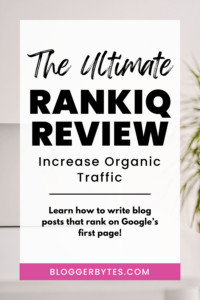

Leave a Reply